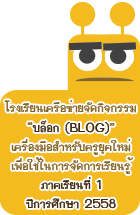- user warning: Table 'cache_filter' is marked as crashed and should be repaired query: SELECT data, created, headers, expire, serialized FROM cache_filter WHERE cid = '3:397bfeaf7820ef4e85010b710f991c47' in /home/tgv/htdocs/includes/cache.inc on line 27.
- user warning: Table 'cache_filter' is marked as crashed and should be repaired query: UPDATE cache_filter SET data = '<!--paging_filter--><style type=\"text/css\">\n<!--\nbody,td,th {\nfont-family: tahoma;\nfont-size: 10pt;\ncolor: #694E0E;\n}\nbody {\nbackground-color: #FFFFCC;\nmargin-left: 0px;\nmargin-top: 0px;\nmargin-right: 0px;\nmargin-bottom: 0px;\n}\na {\nfont-size: 10pt;\ncolor: #FF9900;\n}\na:link {\ntext-decoration: none;\n}\na:visited {\ntext-decoration: none;\n}\na:hover {\ntext-decoration: underline;\ncolor: #CC3300;\n}\na:active {\ntext-decoration: none;\n}\nh1 {\nfont-size: 10pt;\ncolor: #FFFFFF;\n}\nh2 {\nfont-size: 10pt;\ncolor: #FFFFFF;\n}\n.style3 {color: #FFFFFF}\n--><!--\nbody,td,th {\nfont-family: tahoma;\nfont-size: 10pt;\ncolor: #694E0E;\n}\nbody {\nbackground-color: #FFFFCC;\nmargin-left: 0px;\nmargin-top: 0px;\nmargin-right: 0px;\nmargin-bottom: 0px;\n}\na {\nfont-size: 10pt;\ncolor: #FF9900;\n}\na:link {\ntext-decoration: none;\n}\na:visited {\ntext-decoration: none;\n}\na:hover {\ntext-decoration: underline;\ncolor: #CC3300;\n}\na:active {\ntext-decoration: none;\n}\nh1 {\nfont-size: 10pt;\ncolor: #FFFFFF;\n}\nh2 {\nfont-size: 10pt;\ncolor: #FFFFFF;\n}\n.style3 {color: #FFFFFF}\n--></style><!-- ImageReady Slices (flash.psd) --><!-- ImageReady Slices (flash.psd) --><p><a name=\"top\" title=\"top\" id=\"top\"></a></p>\n<table height=\"600\" width=\"700\" cellPadding=\"0\" cellSpacing=\"0\" border=\"0\" id=\"Table_01\">\n<tbody>\n<tr>\n<td vAlign=\"top\" height=\"131\" bgColor=\"#f3b700\">\n<div align=\"center\">\n<div align=\"center\">\n<object classid=\"clsid:d27cdb6e-ae6d-11cf-96b8-444553540000\" codebase=\"http://download.macromedia.com/pub/shockwave/cabs/flash/swflash.cab#version=6,0,40,0\" width=\"600\" height=\"150\">\n <param name=\"width\" value=\"600\" />\n <param name=\"height\" value=\"150\" />\n <param name=\"src\" value=\"/files/u4469/flash.swf\" />\n <embed type=\"application/x-shockwave-flash\" width=\"600\" height=\"150\" src=\"/files/u4469/flash.swf\"></embed>\n </object></div>\n</div>\n<p>\n </p></td>\n</tr>\n<tr>\n<td vAlign=\"top\" height=\"413\" bgColor=\"#f2e1ab\">\n<table height=\"600\" width=\"700\" cellPadding=\"0\" cellSpacing=\"0\" border=\"0\" id=\"Table_01\">\n<tbody>\n<tr>\n </tr>\n<tr>\n<td width=\"579\" vAlign=\"top\" height=\"413\" bgColor=\"#f2e1ab\">\n<div align=\"center\">\n <img height=\"58\" width=\"484\" src=\"/files/u4469/ani.jpg\" />\n </div>\n<div align=\"center\">\n </div>\n<div>\n <b>รู้จักกับ Timeline</b>\n<p> Timeline คือเส้นเวลาที่ใช้กำหนดลายละเอียดในการเคลื่อนไหว โดยเราสามารถกำหนดให้เส้นเวลาสามารถเล่นซ้ำ หรือเล่นแล้วหยุดได้ โดยใน Timeline จะประกอบไปด้วยช่องเฟรมต่าง ๆ ถ้าเรานำเฟรมมาต่อเนื่องกันหลาย ๆ เฟรม ก็จะทำให้เกิดภาพเคลื่อนไหว โดย Flash จะแสดงผลทีละเฟรม โดยจะมีหัวอ่าน ( Play Head) แสดงเส้นสีแดงคอยบอกว่าตำแหน่งว่ากำลังทำงานอยู่ที่เฟรมใด\n </p></div>\n<div>\n </div>\n<div>\n<div style=\"text-align: center\">\n <img height=\"225\" width=\"500\" src=\"/files/u4469/1copy.png\" />\n</div>\n<div style=\"text-align: center\">\n </div>\n<div style=\"text-align: center\">\n </div>\n<div style=\"text-align: center\">\n<hr width=\"100%\" SIZE=\"2\" />\n \n </div>\n<p> <b>การกำหนดรายละเอียดของสเตจ (Stage)</b></p>\n<p> เราสามารถกำหนดรายละเอียดพื้นที่สีขาวยตรงกลางหน้าจอ ได้โดยการไปที่เมนู Modify > Document… หลังจากนั้นจะปรากฏหน้าต่าง Document Properties ออกมา (ดังภาพ)</p>\n<div style=\"text-align: center\">\n <img height=\"268\" width=\"288\" src=\"/files/u4469/2copy.png\" />\n</div>\n</div>\n<div>\n ส่วนประกอบที่นิยมใช้บ่อย ๆ ได้แก่<br />\n 1. Dimensions เป็นส่วนที่กำหนดขนาดของสเตจ ว่าจะให้มีขนาดความกว้าง (width) และขนาดความสูง ( height) เท่าไร<br />\n 2. Background color เป็นการกำหนดสีพื้นของสเตจ<br />\n 3. Frame rate เป็นการกำหนดอัตราเร็วในการอ่านภาพนิ่งหน่วยเป็น เฟรม /1 วินาที\n </div>\n<div>\n </div>\n<div>\n </div>\n<div>\n<hr width=\"100%\" SIZE=\"2\" />\n </div>\n<div>\n </div>\n<div>\n <b><br />\n รู้จักกับ Library</b><br />\n Library เป็นศูนย์รวม Panel ทำหน้าที่รวมรวม / จัดแสดง / Symbol ต่าง ๆ ให้เป็นระเบียบ เราสามารถทำการเปิดหน้าต่าง Library ได้โดยการกดปุ่ม F11 บน Keyboard หรือไปที่เมนู Windows > Library \n</div>\n<div>\n </div>\n<div align=\"center\">\n </div>\n<div>\n </div>\n<div>\n<div align=\"right\" style=\"text-align: center\">\n <img height=\"408\" width=\"498\" src=\"/files/u4469/3_resize.jpg\" />\n</div>\n<div align=\"right\" style=\"text-align: center\">\n </div>\n</div>\n<div align=\"right\">\n <a href=\"#top\">Back to top </a>\n </div>\n<div>\n<p class=\"MsoNormal\">\n <meta content=\"Word.Document\" name=\"ProgId\" /><br />\n <meta content=\"Microsoft Word 12\" name=\"Generator\" /><br />\n <meta content=\"Microsoft Word 12\" name=\"Originator\" /></p>\n<link href=\"file:///C:%5CDOCUME%7E1%5CUser%5CLOCALS%7E1%5CTemp%5Cmsohtmlclip1%5C01%5Cclip_filelist.xml\" rel=\"File-List\" />\n<link href=\"file:///C:%5CDOCUME%7E1%5CUser%5CLOCALS%7E1%5CTemp%5Cmsohtmlclip1%5C01%5Cclip_themedata.thmx\" rel=\"themeData\" />\n<link href=\"file:///C:%5CDOCUME%7E1%5CUser%5CLOCALS%7E1%5CTemp%5Cmsohtmlclip1%5C01%5Cclip_colorschememapping.xml\" rel=\"colorSchemeMapping\" />\n<style>\n <!--\n /* Font Definitions */\n @font-face\n {font-family:\"Angsana New\";\n panose-1:2 2 6 3 5 4 5 2 3 4;\n mso-font-charset:0;\n mso-generic-font-family:roman;\n mso-font-pitch:variable;\n mso-font-signature:16777219 0 0 0 65537 0;}\n @font-face\n {font-family:\"Cambria Math\";\n panose-1:2 4 5 3 5 4 6 3 2 4;\n mso-font-charset:0;\n mso-generic-font-family:roman;\n mso-font-pitch:variable;\n mso-font-signature:-1610611985 1107304683 0 0 159 0;}\n /* Style Definitions */\n p.MsoNormal, li.MsoNormal, div.MsoNormal\n {mso-style-unhide:no;\n mso-style-qformat:yes;\n mso-style-parent:\"\";\n margin:0cm;\n margin-bottom:.0001pt;\n mso-pagination:widow-orphan;\n font-size:12.0pt;\n mso-bidi-font-size:14.0pt;\n font-family:\"Times New Roman\",\"serif\";\n mso-fareast-font-family:\"Times New Roman\";\n mso-bidi-font-family:\"Angsana New\";}\n .MsoChpDefault\n {mso-style-type:export-only;\n mso-default-props:yes;\n font-size:10.0pt;\n mso-ansi-font-size:10.0pt;\n mso-bidi-font-size:10.0pt;\n mso-bidi-font-family:\"Angsana New\";}\n @page Section1\n {size:612.0pt 792.0pt;\n margin:72.0pt 72.0pt 72.0pt 72.0pt;\n mso-header-margin:36.0pt;\n mso-footer-margin:36.0pt;\n mso-paper-source:0;}\n div.Section1\n {page:Section1;}\n --><!--\n /* Font Definitions */\n @font-face\n {font-family:\"Angsana New\";\n panose-1:2 2 6 3 5 4 5 2 3 4;\n mso-font-charset:0;\n mso-generic-font-family:roman;\n mso-font-pitch:variable;\n mso-font-signature:16777219 0 0 0 65537 0;}\n @font-face\n {font-family:\"Cambria Math\";\n panose-1:2 4 5 3 5 4 6 3 2 4;\n mso-font-charset:0;\n mso-generic-font-family:roman;\n mso-font-pitch:variable;\n mso-font-signature:-1610611985 1107304683 0 0 159 0;}\n /* Style Definitions */\n p.MsoNormal, li.MsoNormal, div.MsoNormal\n {mso-style-unhide:no;\n mso-style-qformat:yes;\n mso-style-parent:\"\";\n margin:0cm;\n margin-bottom:.0001pt;\n mso-pagination:widow-orphan;\n font-size:12.0pt;\n mso-bidi-font-size:14.0pt;\n font-family:\"Times New Roman\",\"serif\";\n mso-fareast-font-family:\"Times New Roman\";\n mso-bidi-font-family:\"Angsana New\";}\n .MsoChpDefault\n {mso-style-type:export-only;\n mso-default-props:yes;\n font-size:10.0pt;\n mso-ansi-font-size:10.0pt;\n mso-bidi-font-size:10.0pt;\n mso-bidi-font-family:\"Angsana New\";}\n @page Section1\n {size:612.0pt 792.0pt;\n margin:72.0pt 72.0pt 72.0pt 72.0pt;\n mso-header-margin:36.0pt;\n mso-footer-margin:36.0pt;\n mso-paper-source:0;}\n div.Section1\n {page:Section1;}\n -->\n </style>\n<p class=\"MsoNormal\">\n <meta content=\"Word.Document\" name=\"ProgId\" /><br />\n <meta content=\"Microsoft Word 12\" name=\"Generator\" /><br />\n <meta content=\"Microsoft Word 12\" name=\"Originator\" /></p>\n<link href=\"file:///C:%5CDOCUME%7E1%5CUser%5CLOCALS%7E1%5CTemp%5Cmsohtmlclip1%5C01%5Cclip_filelist.xml\" rel=\"File-List\" />\n<link href=\"file:///C:%5CDOCUME%7E1%5CUser%5CLOCALS%7E1%5CTemp%5Cmsohtmlclip1%5C01%5Cclip_themedata.thmx\" rel=\"themeData\" />\n<link href=\"file:///C:%5CDOCUME%7E1%5CUser%5CLOCALS%7E1%5CTemp%5Cmsohtmlclip1%5C01%5Cclip_colorschememapping.xml\" rel=\"colorSchemeMapping\" />\n<style>\n <!--\n /* Font Definitions */\n @font-face\n {font-family:\"Angsana New\";\n panose-1:2 2 6 3 5 4 5 2 3 4;\n mso-font-charset:0;\n mso-generic-font-family:roman;\n mso-font-pitch:variable;\n mso-font-signature:16777219 0 0 0 65537 0;}\n @font-face\n {font-family:\"Cambria Math\";\n panose-1:2 4 5 3 5 4 6 3 2 4;\n mso-font-charset:0;\n mso-generic-font-family:roman;\n mso-font-pitch:variable;\n mso-font-signature:-1610611985 1107304683 0 0 159 0;}\n /* Style Definitions */\n p.MsoNormal, li.MsoNormal, div.MsoNormal\n {mso-style-unhide:no;\n mso-style-qformat:yes;\n mso-style-parent:\"\";\n margin:0cm;\n margin-bottom:.0001pt;\n mso-pagination:widow-orphan;\n font-size:12.0pt;\n mso-bidi-font-size:14.0pt;\n font-family:\"Times New Roman\",\"serif\";\n mso-fareast-font-family:\"Times New Roman\";\n mso-bidi-font-family:\"Angsana New\";}\n .MsoChpDefault\n {mso-style-type:export-only;\n mso-default-props:yes;\n font-size:10.0pt;\n mso-ansi-font-size:10.0pt;\n mso-bidi-font-size:10.0pt;\n mso-bidi-font-family:\"Angsana New\";}\n @page Section1\n {size:612.0pt 792.0pt;\n margin:72.0pt 72.0pt 72.0pt 72.0pt;\n mso-header-margin:36.0pt;\n mso-footer-margin:36.0pt;\n mso-paper-source:0;}\n div.Section1\n {page:Section1;}\n --><!--\n /* Font Definitions */\n @font-face\n {font-family:\"Angsana New\";\n panose-1:2 2 6 3 5 4 5 2 3 4;\n mso-font-charset:0;\n mso-generic-font-family:roman;\n mso-font-pitch:variable;\n mso-font-signature:16777219 0 0 0 65537 0;}\n @font-face\n {font-family:\"Cambria Math\";\n panose-1:2 4 5 3 5 4 6 3 2 4;\n mso-font-charset:0;\n mso-generic-font-family:roman;\n mso-font-pitch:variable;\n mso-font-signature:-1610611985 1107304683 0 0 159 0;}\n /* Style Definitions */\n p.MsoNormal, li.MsoNormal, div.MsoNormal\n {mso-style-unhide:no;\n mso-style-qformat:yes;\n mso-style-parent:\"\";\n margin:0cm;\n margin-bottom:.0001pt;\n mso-pagination:widow-orphan;\n font-size:12.0pt;\n mso-bidi-font-size:14.0pt;\n font-family:\"Times New Roman\",\"serif\";\n mso-fareast-font-family:\"Times New Roman\";\n mso-bidi-font-family:\"Angsana New\";}\n .MsoChpDefault\n {mso-style-type:export-only;\n mso-default-props:yes;\n font-size:10.0pt;\n mso-ansi-font-size:10.0pt;\n mso-bidi-font-size:10.0pt;\n mso-bidi-font-family:\"Angsana New\";}\n @page Section1\n {size:612.0pt 792.0pt;\n margin:72.0pt 72.0pt 72.0pt 72.0pt;\n mso-header-margin:36.0pt;\n mso-footer-margin:36.0pt;\n mso-paper-source:0;}\n div.Section1\n {page:Section1;}\n -->\n </style>\n</div>\n</td>\n</tr>\n</tbody>\n</table>\n<p>\n </p></td>\n</tr>\n<tr>\n<td background=\"/files/u4469/flash_03.jpg\" height=\"54\" bgColor=\"#936c13\">\n<div align=\"center\">\n<h1><span class=\"style3\">© Copyright || Web design by St.Francis Xavier || All rights reserved.<br />\n </span></h1>\n</div>\n</td>\n</tr>\n</tbody>\n</table>\n<!-- End ImageReady Slices --><!-- End ImageReady Slices -->', created = 1715562948, expire = 1715649348, headers = '', serialized = 0 WHERE cid = '3:397bfeaf7820ef4e85010b710f991c47' in /home/tgv/htdocs/includes/cache.inc on line 112.
Animation Workshop By Flash
|
|
|
|
|
© Copyright || Web design by St.Francis Xavier || All rights reserved.
|
ช่วยด้วยครับ
นักเรียนที่สร้างบล็อก กรุณาอย่า
คัดลอกข้อมูลจากเว็บอื่นทั้งหมด
ควรนำมาจากหลายๆ เว็บ แล้ววิเคราะห์ สังเคราะห์ และเขียนขึ้นใหม่
หากคัดลอกทั้งหมด จะถูกดำเนินคดี
ตามกฎหมายจากเจ้าของลิขสิทธิ์
มีโทษทั้งจำคุกและปรับในอัตราสูง
ช่วยกันนะครับ
ไทยกู๊ดวิวจะได้อยู่นานๆ
ไม่ถูกปิดเสียก่อน
ขอขอบคุณในความร่วมมือครับ
ด่วน...... ขณะนี้
พระราชบัญญัติลิขสิทธิ์ (ฉบับที่ 2) พ.ศ. 2558
มีผลบังคับใช้แล้ว
ขอให้นักเรียนและคุณครูที่ใช้งาน
เว็บ thaigoodview ในการส่งการบ้าน
ระมัดระวังการละเมิดลิขสิทธิ์ด้วย
อ่านรายละเอียดที่นี่ครับ