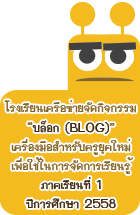- user warning: Table 'cache_filter' is marked as crashed and should be repaired query: SELECT data, created, headers, expire, serialized FROM cache_filter WHERE cid = '3:a0fba718df13724b2c44fa366de8c21c' in /home/tgv/htdocs/includes/cache.inc on line 27.
- user warning: Table 'cache_filter' is marked as crashed and should be repaired query: UPDATE cache_filter SET data = '<!--paging_filter--><p>\n<img border=\"0\" width=\"77\" src=\"http://www.thaisoft4you.com/img-product/namo/products_NamoWebEditor8.gif\" height=\"108\" />\n</p>\n<p>\nNamo WebEditor 8 is one of the most complete Web authoring applications ever created and quite possibly the only software you will need to create, edit, publish and manage your websites. An integrated development environment empowers Web professionals to create cutting-edge sites. Easy-to-use functions enable beginners to grow into highly-skilled Web designers.\n</p>\n<p>\nNamo WebEditor 8 มีเครื่องมืที่ทันสมัยเพื่อตอบสนองการทำเว็บได้มากขึ้น ที่ติดใจคือการทำคลังข้อสอบครับ\n</p>\n<p>\nลองเข้าไปดูหัวข้อการใช้งานดูครับ (ข้อมูลจาก <a href=\"http://www.thaisoft4you.com\" title=\"http://www.thaisoft4you.com\">http://www.thaisoft4you.com</a>)\n</p>\n<p align=\"left\">\n<img border=\"0\" align=\"middle\" src=\"http://www.thaisoft4you.com/img-index/hottutorial.gif\" />Namo WebEditor 8\n</p>\n<p><span style=\"font-family: Microsoft Sans Serif\"><span style=\"font-size: 10pt\"><a target=\"_parent\" href=\"http://www.thaisoft4you.com/img-tutorial/tutorial-namowebeditor8.html\"><img border=\"0\" width=\"10\" src=\"http://www.thaisoft4you.com/img-product/bullet/dia_skyblue_1.gif\" height=\"10\" /> </a></span></span><a target=\"_blank\" href=\"/node/44466\"><span style=\"font-family: Microsoft Sans Serif\"><span style=\"font-size: 10pt\">การใช้ Photo Album</span></span></a><span style=\"font-family: Microsoft Sans Serif\"><span style=\"font-size: 10pt; color: #333333\"> </span><span style=\"font-size: 10pt\"><img border=\"0\" width=\"10\" src=\"http://www.thaisoft4you.com/img-product/bullet/dia_skyblue_1.gif\" height=\"10\" /> </span></span><span style=\"font-size: 10pt\"><a href=\"/node/44473\"><span style=\"font-family: Microsoft Sans Serif\">การกำหนดและใช้งาน Paragraph</span></a></span><span style=\"font-family: Microsoft Sans Serif\"><span style=\"font-size: 10pt; color: #333333\"> </span></span><span style=\"font-size: 10pt\"><span style=\"font-family: Microsoft Sans Serif\"><img border=\"0\" width=\"10\" src=\"http://www.thaisoft4you.com/img-product/bullet/dia_skyblue_1.gif\" height=\"10\" /> </span><a target=\"_blank\" href=\"/node/44817\"><span style=\"font-family: Microsoft Sans Serif\">การใช้งาน Image Effect </span></a><span style=\"font-family: Microsoft Sans Serif\"><br />\n<img border=\"0\" width=\"10\" src=\"http://www.thaisoft4you.com/img-product/bullet/dia_skyblue_1.gif\" height=\"10\" /> </span><a target=\"_blank\" href=\"/node/51172\"><span style=\"font-family: Microsoft Sans Serif\">การใช้งาน Lay out และ Table</span></a></span><span style=\"font-family: Microsoft Sans Serif\"><span style=\"font-size: 10pt; color: #333333\"> </span></span><span style=\"font-size: 10pt\"><span style=\"font-family: Microsoft Sans Serif\"><img border=\"0\" width=\"10\" src=\"http://www.thaisoft4you.com/img-product/bullet/dia_skyblue_1.gif\" height=\"10\" /> </span><a target=\"_blank\" href=\"/node/51179\"><span style=\"font-family: Microsoft Sans Serif\">การใช้งาน Ruler และ Grid เพื่อความแม่นยำในการจัดวางภาพ</span></a><span style=\"font-family: Microsoft Sans Serif\"><br />\n<img border=\"0\" width=\"10\" src=\"http://www.thaisoft4you.com/img-product/bullet/dia_skyblue_1.gif\" height=\"10\" /> </span><a target=\"_self\" href=\"http://www.thaisoft4you.com/img-tutorial/namowebeditor8htm/tutorial-namowebeditor8-p6.html\"><span style=\"font-family: Microsoft Sans Serif\">ใช้งาน Document properties และ การใส่ Keyword</span></a></span><span style=\"font-family: Microsoft Sans Serif\"><span style=\"font-size: 10pt; color: #333333\"> </span></span><span style=\"font-size: 10pt\"><span style=\"font-family: Microsoft Sans Serif\"><img border=\"0\" width=\"10\" src=\"http://www.thaisoft4you.com/img-product/bullet/dia_skyblue_1.gif\" height=\"10\" /> </span><a target=\"_self\" href=\"http://www.thaisoft4you.com/img-tutorial/namowebeditor8htm/tutorial-namowebeditor8-p7.html\"><span style=\"font-family: Microsoft Sans Serif\">ซ่อนปุ่ม timeline-site library-action-layer</span></a></span><span style=\"font-family: Microsoft Sans Serif\"><span style=\"font-size: 10pt\"><br />\n<img border=\"0\" width=\"10\" src=\"http://www.thaisoft4you.com/img-product/bullet/dia_skyblue_1.gif\" height=\"10\" /> </span></span><a target=\"_self\" href=\"http://www.thaisoft4you.com/img-tutorial/namowebeditor8htm/tutorial-namowebeditor8-p8.html\"><span style=\"font-family: Microsoft Sans Serif\"><span style=\"font-size: 10pt\">แนะนำ Namo WebEditor 8 </span></span></a><span style=\"font-family: Microsoft Sans Serif\"><span style=\"font-size: 10pt\"> <img border=\"0\" width=\"10\" src=\"http://www.thaisoft4you.com/img-product/bullet/dia_skyblue_1.gif\" height=\"10\" /> </span></span><a target=\"_self\" href=\"http://www.thaisoft4you.com/img-tutorial/namowebeditor8htm/tutorial-namowebeditor8-p9.html\"><span style=\"font-family: Microsoft Sans Serif\"><span style=\"font-size: 10pt\">การสร้าง Site</span></span></a><span style=\"font-family: Microsoft Sans Serif\"><span style=\"font-size: 10pt; color: #333333\"> </span><span style=\"font-size: 10pt\"><img border=\"0\" width=\"10\" src=\"http://www.thaisoft4you.com/img-product/bullet/dia_skyblue_1.gif\" height=\"10\" /> </span></span><span style=\"font-size: 10pt\"><a target=\"_self\" href=\"http://www.thaisoft4you.com/img-tutorial/namowebeditor8htm/tutorial-namowebeditor8-p10.html\"><span style=\"font-family: Microsoft Sans Serif\">Site Wizard</span></a></span><span style=\"font-family: Microsoft Sans Serif\"><span style=\"font-size: 10pt; color: #333333\"> </span></span><span style=\"font-size: 10pt\"><span style=\"font-family: Microsoft Sans Serif\"><img border=\"0\" width=\"10\" src=\"http://www.thaisoft4you.com/img-product/bullet/dia_skyblue_1.gif\" height=\"10\" /> </span><a target=\"_self\" href=\"http://www.thaisoft4you.com/img-tutorial/namowebeditor8htm/tutorial-namowebeditor8-p11.html\"><span style=\"font-family: Microsoft Sans Serif\">การแทรก Navigation Bar</span></a><span style=\"font-family: Microsoft Sans Serif\"><br />\n<img border=\"0\" width=\"10\" src=\"http://www.thaisoft4you.com/img-product/bullet/dia_skyblue_1.gif\" height=\"10\" /> </span><a target=\"_blank\" href=\"/node/50961\"><span style=\"font-family: Microsoft Sans Serif\">การใช้ ICT Tool ในการทำข้อสอบออนไลน์ 1</span></a></span><span style=\"font-family: Microsoft Sans Serif\"><span style=\"font-size: 10pt; color: #333333\"> </span></span><span style=\"font-size: 10pt\"><span style=\"font-family: Microsoft Sans Serif\"><img border=\"0\" width=\"10\" src=\"http://www.thaisoft4you.com/img-product/bullet/dia_skyblue_1.gif\" height=\"10\" /> </span><a target=\"_blank\" href=\"/node/50966\"><span style=\"font-family: Microsoft Sans Serif\">การใช้ ICT Tool ในการทำข้อสอบออนไลน์ 2</span></a><span style=\"font-family: Microsoft Sans Serif\"><br />\n<img border=\"0\" width=\"10\" src=\"http://www.thaisoft4you.com/img-product/bullet/dia_skyblue_1.gif\" height=\"10\" /> </span><a target=\"_blank\" href=\"/node/50967\"><span style=\"font-family: Microsoft Sans Serif\">การใช้ ICT Tool ในการทำข้อสอบออนไลน์ 3</span></a></span><span style=\"font-family: Microsoft Sans Serif\"><span style=\"font-size: 10pt; color: #333333\"> </span></span><span style=\"font-size: 10pt\"><span style=\"font-family: Microsoft Sans Serif\"><img border=\"0\" width=\"10\" src=\"http://www.thaisoft4you.com/img-product/bullet/dia_skyblue_1.gif\" height=\"10\" /> </span><a target=\"_blank\" href=\"/node/50971\"><span style=\"font-family: Microsoft Sans Serif\">การใช้ ICT Tool ในการทำข้อสอบออนไลน์ 4</span></a></span><span style=\"font-family: Microsoft Sans Serif\"><span style=\"font-size: 10pt; color: #333333\"> </span></span><span style=\"font-size: 10pt\"><span style=\"font-family: Microsoft Sans Serif\"><br />\n<img border=\"0\" width=\"10\" src=\"http://www.thaisoft4you.com/img-product/bullet/dia_skyblue_1.gif\" height=\"10\" /> </span><a target=\"_self\" href=\"http://www.thaisoft4you.com/img-tutorial/namowebeditor8htm/tutorial-namowebeditor8-p16.html\"><span style=\"font-family: Microsoft Sans Serif\">การนำเสนอ (Presentation) ด้วย PowerPoint</span></a></span><span style=\"font-family: Microsoft Sans Serif\"><span style=\"font-size: 10pt; color: #333333\"> </span><span style=\"font-size: 10pt\"><img border=\"0\" width=\"10\" src=\"http://www.thaisoft4you.com/img-product/bullet/dia_skyblue_1.gif\" height=\"10\" /> </span></span><a target=\"_self\" href=\"http://www.thaisoft4you.com/img-tutorial/namowebeditor8htm/tutorial-namowebeditor8-p17.html\"><span style=\"font-family: Microsoft Sans Serif\"><span style=\"font-size: 10pt\">การใส่วีดีโอ ด้วย YouTube Tag</span></span></a> </p>\n<p>\n \n</p>\n<p>\n \n</p>\n<p>\n \n</p>\n', created = 1715455533, expire = 1715541933, headers = '', serialized = 0 WHERE cid = '3:a0fba718df13724b2c44fa366de8c21c' in /home/tgv/htdocs/includes/cache.inc on line 112.
การใช้งาน Namo WebEditor 8


Namo WebEditor 8 is one of the most complete Web authoring applications ever created and quite possibly the only software you will need to create, edit, publish and manage your websites. An integrated development environment empowers Web professionals to create cutting-edge sites. Easy-to-use functions enable beginners to grow into highly-skilled Web designers.
Namo WebEditor 8 มีเครื่องมืที่ทันสมัยเพื่อตอบสนองการทำเว็บได้มากขึ้น ที่ติดใจคือการทำคลังข้อสอบครับ
ลองเข้าไปดูหัวข้อการใช้งานดูครับ (ข้อมูลจาก http://www.thaisoft4you.com)
 Namo WebEditor 8
Namo WebEditor 8
![]() การใช้ Photo Album
การใช้ Photo Album ![]() การกำหนดและใช้งาน Paragraph
การกำหนดและใช้งาน Paragraph ![]() การใช้งาน Image Effect
การใช้งาน Image Effect
![]() การใช้งาน Lay out และ Table
การใช้งาน Lay out และ Table ![]() การใช้งาน Ruler และ Grid เพื่อความแม่นยำในการจัดวางภาพ
การใช้งาน Ruler และ Grid เพื่อความแม่นยำในการจัดวางภาพ
![]() ใช้งาน Document properties และ การใส่ Keyword
ใช้งาน Document properties และ การใส่ Keyword ![]() ซ่อนปุ่ม timeline-site library-action-layer
ซ่อนปุ่ม timeline-site library-action-layer
![]() แนะนำ Namo WebEditor 8
แนะนำ Namo WebEditor 8 ![]() การสร้าง Site
การสร้าง Site ![]() Site Wizard
Site Wizard ![]() การแทรก Navigation Bar
การแทรก Navigation Bar
![]() การใช้ ICT Tool ในการทำข้อสอบออนไลน์ 1
การใช้ ICT Tool ในการทำข้อสอบออนไลน์ 1 ![]() การใช้ ICT Tool ในการทำข้อสอบออนไลน์ 2
การใช้ ICT Tool ในการทำข้อสอบออนไลน์ 2
![]() การใช้ ICT Tool ในการทำข้อสอบออนไลน์ 3
การใช้ ICT Tool ในการทำข้อสอบออนไลน์ 3 ![]() การใช้ ICT Tool ในการทำข้อสอบออนไลน์ 4
การใช้ ICT Tool ในการทำข้อสอบออนไลน์ 4
![]() การนำเสนอ (Presentation) ด้วย PowerPoint
การนำเสนอ (Presentation) ด้วย PowerPoint ![]() การใส่วีดีโอ ด้วย YouTube Tag
การใส่วีดีโอ ด้วย YouTube Tag
ช่วยด้วยครับ
นักเรียนที่สร้างบล็อก กรุณาอย่า
คัดลอกข้อมูลจากเว็บอื่นทั้งหมด
ควรนำมาจากหลายๆ เว็บ แล้ววิเคราะห์ สังเคราะห์ และเขียนขึ้นใหม่
หากคัดลอกทั้งหมด จะถูกดำเนินคดี
ตามกฎหมายจากเจ้าของลิขสิทธิ์
มีโทษทั้งจำคุกและปรับในอัตราสูง
ช่วยกันนะครับ
ไทยกู๊ดวิวจะได้อยู่นานๆ
ไม่ถูกปิดเสียก่อน
ขอขอบคุณในความร่วมมือครับ
ด่วน...... ขณะนี้
พระราชบัญญัติลิขสิทธิ์ (ฉบับที่ 2) พ.ศ. 2558
มีผลบังคับใช้แล้ว
ขอให้นักเรียนและคุณครูที่ใช้งาน
เว็บ thaigoodview ในการส่งการบ้าน
ระมัดระวังการละเมิดลิขสิทธิ์ด้วย
อ่านรายละเอียดที่นี่ครับ