- user warning: Duplicate entry '536306482' for key 'PRIMARY' query: INSERT INTO accesslog (title, path, url, hostname, uid, sid, timer, timestamp) values('มงคลชีวิต 38 ประการ', 'node/41840', '', '3.129.10.244', 0, 'ff13db9decdfe7e5f73741c7d61ae671', 150, 1716004300) in /home/tgv/htdocs/modules/statistics/statistics.module on line 63.
- user warning: Table 'cache_filter' is marked as crashed and should be repaired query: SELECT data, created, headers, expire, serialized FROM cache_filter WHERE cid = '3:70813a8e1833f49b77bee533236a344f' in /home/tgv/htdocs/includes/cache.inc on line 27.
- user warning: Table 'cache_filter' is marked as crashed and should be repaired query: UPDATE cache_filter SET data = '<!--paging_filter--><p></p><P align=center><STRONG><SPAN style=\"TEXT-DECORATION: underline\">การสร้างภาพมุมมอง </span></strong><STRONG><SPAN style=\"TEXT-DECORATION: underline\">Perspective</span></strong></p><br />\n<P><STRONG>1. </strong><STRONG>File > Open > Image<BR /></strong><STRONG>2. </strong><STRONG>Select > All<BR /></strong><STRONG>3. </strong><STRONG>Edit > Transform > Perspective > </strong><STRONG>คลิกที่จุดแฮนเดิลข้างล่างลากขึ้น</strong><STRONG> >Enter > OK<BR /></strong><STRONG>4. </strong><STRONG>Save As > File = Perspective > Folder(4m-name)</strong></p><br />\n<P> <IMG style=\"MARGIN-LEFT: auto; DISPLAY: block; MARGIN-RIGHT: auto\" alt=\"\" src=\"http://www.thaigoodview.com/files/u106937/perspective.gif\" width=500 height=367 /></p><br />\n<P><STRONG> </strong></p><br />\n<P style=\"TEXT-ALIGN: center\"><STRONG> </strong><STRONG> </strong><STRONG> </strong><STRONG><SPAN style=\"TEXT-DECORATION: underline\">การทำเส้นขอบฟุ้งให้กับภาพ</span></strong></p><br />\n<P><STRONG>1. </strong><STRONG>File > Open > Image<BR /></strong><STRONG>2. เลือกเครื่องมือ Rectangula Maequee Tool แล้วเลือกพื้นที่<BR /></strong><STRONG>3. </strong><STRONG>Select > Modify > Feather > Feather Radius = 20 Pixels<BR /></strong><STRONG>4. </strong><STRONG>Select > Modify > Smooth > Sample Radius = 20 Pixels<BR /></strong><STRONG>5. </strong><STRONG>Edit > Stroke > Width = 20 px > Color = (Red,Green</strong><STRONG>ฯ</strong><STRONG>)<BR /></strong><STRONG>6. </strong><STRONG>เลือกคำสั่ง </strong><STRONG>Select > Inverse > </strong><STRONG>กดปุ่ม </strong><STRONG>Delete </strong><STRONG>เพื่อลบบริเวณที่เลือกจะปรากฏ<BR /> ไดอะล็อกบ็อกซ์ </strong><STRONG>Fill </strong><STRONG>ที่ช่อง </strong><STRONG>Use </strong><STRONG>เลือก</strong><STRONG> White > OK<BR /></strong><STRONG>7. </strong><STRONG>ยกเลิกพื้นที่ </strong><STRONG>Select > Deselect = Ctrl+D<BR /></strong><STRONG>8. </strong><STRONG>Save As > File = feather > Folder(4m-name)</strong></p><br />\n<P><STRONG> <IMG alt=\"\" src=\"http://www.thaigoodview.com/files/u106937/feather_0.gif\" width=500 height=281 /></strong></p><br />\n<P> </p><br />\n<P><STRONG> </strong></p><br />\n<P align=center><STRONG><SPAN style=\"TEXT-DECORATION: underline\">การคัดลอกรูปภาพด้วย </span></strong><STRONG><SPAN style=\"TEXT-DECORATION: underline\">Clone Stamp</span></strong></p><br />\n<P align=center><STRONG><SPAN style=\"TEXT-DECORATION: underline\"> </span></strong></p><br />\n<P><STRONG>1. </strong><STRONG>File > Open > Image<BR /></strong><STRONG>2. </strong><STRONG>กดคลิกเลือกเครื่องมือ <IMG alt=\"\" src=\"http://www.thaigoodview.com/files/u106937/Capture1_1.PNG\" width=252 height=45 /></strong></p><br />\n<P><STRONG><BR /></strong><STRONG>3. </strong><STRONG>ที่ </strong><STRONG>Option Bar </strong><STRONG>กำหนดหัวแปรงเป็น </strong><STRONG>21<BR /></strong><STRONG>4. </strong><STRONG>กดปุ่ม </strong><STRONG>Alt </strong><STRONG>ค้างไว้ แล้วนำเมาส์ ไปกดคลิกที่รูปภาพบริเวณที่จะคัดลอก<BR /></strong><STRONG>5. </strong><STRONG>นำเมาส์ ไปกดลากทับบริเวณที่ต้องการจะนำรูปภาพดอกไม้ไปวาง<BR /></strong><STRONG>6. </strong><STRONG>Save As > File = clone stamp > Folder(4m-name)</strong></p><br />\n<P><STRONG> <IMG alt=\"\" src=\"http://www.thaigoodview.com/files/u106937/clonestamp.gif\" width=500 height=375 /></strong></p><br />\n<P> <STRONG> </strong><STRONG> </strong></p><br />\n<P align=center><STRONG><SPAN style=\"TEXT-DECORATION: underline\">การบังภาพด้วย </span></strong><STRONG><SPAN style=\"TEXT-DECORATION: underline\">Gradient</span></strong></p><br />\n<P align=center><STRONG><SPAN style=\"TEXT-DECORATION: underline\"> </span></strong></p><br />\n<P><STRONG><IMG alt=\"\" src=\"http://www.thaigoodview.com/files/u106937/Capture_6.PNG\" width=600 height=479 /></strong></p><br />\n<P><IMG alt=\"\" src=\"http://www.thaigoodview.com/files/u106937/gradient.gif\" width=500 height=375 /></p><br />\n<P><STRONG> </strong></p><br />\n<P><STRONG> </strong></p><br />\n<P> </p><br />\n<P><STRONG> </strong></p><br />\n<P> </p>\n', created = 1716004340, expire = 1716090740, headers = '', serialized = 0 WHERE cid = '3:70813a8e1833f49b77bee533236a344f' in /home/tgv/htdocs/includes/cache.inc on line 112.
- user warning: Table 'cache_filter' is marked as crashed and should be repaired query: SELECT data, created, headers, expire, serialized FROM cache_filter WHERE cid = '3:11a32854b5eb00c78076b415daa3359f' in /home/tgv/htdocs/includes/cache.inc on line 27.
- user warning: Table 'cache_filter' is marked as crashed and should be repaired query: UPDATE cache_filter SET data = '<!--paging_filter--><p></p><P>ส่งงานของด.ญ.เจษณี ศรีพูล ม.2/1 เลขที่ 21</p><br />\n<P><A href=\"http://www.thaigoodview.com/node/196716\">http://www.thaigoodview.com/node/196716</a></p>\n', created = 1716004340, expire = 1716090740, headers = '', serialized = 0 WHERE cid = '3:11a32854b5eb00c78076b415daa3359f' in /home/tgv/htdocs/includes/cache.inc on line 112.
- user warning: Table 'cache_filter' is marked as crashed and should be repaired query: SELECT data, created, headers, expire, serialized FROM cache_filter WHERE cid = '3:7d483b445597f1433ec738afef1a90b0' in /home/tgv/htdocs/includes/cache.inc on line 27.
- user warning: Table 'cache_filter' is marked as crashed and should be repaired query: UPDATE cache_filter SET data = '<!--paging_filter--><p></p><P><SPAN style=\"BACKGROUND-COLOR: #d7e7ea\">ส่งงานของด.ญ. ทิพสินี กุลชนะพิริยะ ม.2/1 เลขที่ 25</span></p><br />\n<P><SPAN style=\"BACKGROUND-COLOR: #d7e7ea\"><A href=\"http://www.thaigoodview.com/node/196710\">http://www.thaigoodview.com/node/196710</a></span></p>\n', created = 1716004340, expire = 1716090740, headers = '', serialized = 0 WHERE cid = '3:7d483b445597f1433ec738afef1a90b0' in /home/tgv/htdocs/includes/cache.inc on line 112.
การตกแต่งรูปภาพด้วยเครื่องมือต่าง ๆ

การสร้างภาพมุมมอง Perspective
1. File > Open > Image
2. Select > All
3. Edit > Transform > Perspective > คลิกที่จุดแฮนเดิลข้างล่างลากขึ้น >Enter > OK
4. Save As > File = Perspective > Folder(4m-name)

การทำเส้นขอบฟุ้งให้กับภาพ
1. File > Open > Image
2. เลือกเครื่องมือ Rectangula Maequee Tool แล้วเลือกพื้นที่
3. Select > Modify > Feather > Feather Radius = 20 Pixels
4. Select > Modify > Smooth > Sample Radius = 20 Pixels
5. Edit > Stroke > Width = 20 px > Color = (Red,Greenฯ)
6. เลือกคำสั่ง Select > Inverse > กดปุ่ม Delete เพื่อลบบริเวณที่เลือกจะปรากฏ
ไดอะล็อกบ็อกซ์ Fill ที่ช่อง Use เลือก White > OK
7. ยกเลิกพื้นที่ Select > Deselect = Ctrl+D
8. Save As > File = feather > Folder(4m-name)

การคัดลอกรูปภาพด้วย Clone Stamp
1. File > Open > Image
2. กดคลิกเลือกเครื่องมือ
3. ที่ Option Bar กำหนดหัวแปรงเป็น 21
4. กดปุ่ม Alt ค้างไว้ แล้วนำเมาส์ ไปกดคลิกที่รูปภาพบริเวณที่จะคัดลอก
5. นำเมาส์ ไปกดลากทับบริเวณที่ต้องการจะนำรูปภาพดอกไม้ไปวาง
6. Save As > File = clone stamp > Folder(4m-name)

การบังภาพด้วย Gradient

ช่วยด้วยครับ
นักเรียนที่สร้างบล็อก กรุณาอย่า
คัดลอกข้อมูลจากเว็บอื่นทั้งหมด
ควรนำมาจากหลายๆ เว็บ แล้ววิเคราะห์ สังเคราะห์ และเขียนขึ้นใหม่
หากคัดลอกทั้งหมด จะถูกดำเนินคดี
ตามกฎหมายจากเจ้าของลิขสิทธิ์
มีโทษทั้งจำคุกและปรับในอัตราสูง
ช่วยกันนะครับ
ไทยกู๊ดวิวจะได้อยู่นานๆ
ไม่ถูกปิดเสียก่อน
ขอขอบคุณในความร่วมมือครับ
ด่วน...... ขณะนี้
พระราชบัญญัติลิขสิทธิ์ (ฉบับที่ 2) พ.ศ. 2558
มีผลบังคับใช้แล้ว
ขอให้นักเรียนและคุณครูที่ใช้งาน
เว็บ thaigoodview ในการส่งการบ้าน
ระมัดระวังการละเมิดลิขสิทธิ์ด้วย
อ่านรายละเอียดที่นี่ครับ

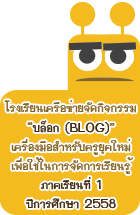






ส่งงานของด.ญ.เจษณี ศรีพูล ม.2/1 เลขที่ 21
http://www.thaigoodview.com/node/196716
ส่งงานของด.ญ. ทิพสินี กุลชนะพิริยะ ม.2/1 เลขที่ 25
http://www.thaigoodview.com/node/196710