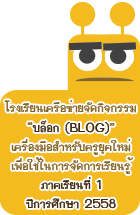หน่วยความจำรอง
ห้ามลบ ขอให้เจ้าของผลงานประกวด แก้ไขข้อมูลได้จนถึงวันที่ 31 ธันวาคม 2551 เวลา 23.30 น.
หากเลยกำหนดเวลาดังกล่าวแล้ว ท่านเข้ามาแก้ไขข้อมูล ถือว่าโมฆะในการพิจารณาได้รับรางวัล
ซึ่งระบบของ Thaigoodview สามารถตรวจสอบได้ว่า ผลงานแต่ละชิ้น มีการแก้ไขเวลาใดบ้าง
ครูพูนศักดิ์ สักกทัตติยกุล
คลิกชื่ออุปกรณ์ เพื่อดูภาพประกอบ
หน่วยความจำรอง
ในยุคสังคมสารสนเทศทุกวันนี้ ข้อมูลและโปรแกรมคอมพิวเตอร์จะมีจำนวนหรือขนาดใหญ่มาก ตามความเจริญก้าวหน้าของเทคโนโลยีและความซับซ้อนของปัญหาที่พบในงานต่าง ๆ หน่วยความจำหลักที่ใช้เก็บข้อมูลในคอมพิวเตอร์จึงต้องมีขนาดใหญ่ตามไปด้วย โดยทั่วไป หน่วยความจำหลักจะมีขนาดจำกัด ทำให้ไม่พอเพียงสำหรับการเก็บข้อมูลจำนวนมาก เป็นการเพิ่มขีดความสามารถด้านจดจำของคอมพิวเตอร์ให้มากยิ่งขึ้น นอกจากนี้ ถ้ามีการปิดเครื่องคอมพิวเตอร์ในขณะทำงาน ข้อมูลและโปรแกรมที่เก็บไว้ในหน่วยความจำหลักหรือแรมจะสูญหายไปหมด หากมีข้อมูลส่วนใดที่ต้องการเก็บไว้ใช้งานในภายหลังก็สามารถเก็บไว้ในหน่วยความจำรอง หน่วยความจำรองที่นิยมใช้กันมากจะเป็นจานแม่เหล็กซึ่งจะมีแผ่นบันทึกและฮาร์ดดิสก์
1. ฮาร์ดดิสก์
2. แผ่นบันทึก
3. ซีดีรอม
4. ดีวีดี
5. หน่วยความจำแบบแฟลช
Harddisk
ข้อควรรู้เกี่ยวกับสายแพ
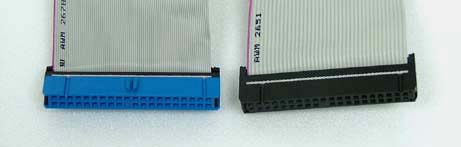
ด้านซ้าย สายแพ แบบ ATA-100 ด้านขวา สายแพ แบบ ATA-66
ฮาร์ดดิสก์ในปัจจุบันแบบ IDE รุ่นใหม่ ๆ จะรองรับ UltraDMA-4 หรือ ATA-66 และ UltraDMA-5 หรือ ATA-100 และยังมีบางรุ่นที่ใช้ไปถึง ATA-133 อีกด้วย ดังนั้นถ้าเราจะใช้ความสามารถที่เกินกว่า Ultra DMA/33 (มากกว่า Ultra DMA/33 ก็คือ ATA-66 ,100 ,133 นั้นเอง) คือ สีฟ้าต้องเสียบบนเมนบอร์ด ,สีดำซึ่งอยู่ที่อีกปลายหนึ่งจะต้องเป็น Master คือ ดิสก์ตัวแรกของ Controller นี้ และสีเทาซึ่งอยู่ตรงกลางจะต้องเป็น Slave หรือดิสก์ตัวที่สอง
ข้อควรรู้เกี่ยวกับฮาร์ดดิสก์
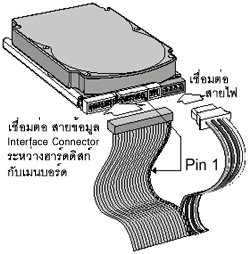

สำหรับฮาร์ดดิสก์ตามที่กล่าวตอนต้นในการเซ็ตจัมเปอร์นั้นถ้าเป็นฮาร์ดดิสก์ตัวเดียวให้เซ็ตเป็น Single หรือ Master ถ้าเราจะต่อฮาร์ดดิสก์เป็น 2 ตัว ตัวแรกจะต้องเป็น Master ตัวที่สองจะเป็น Slave ส่วนในตัวอย่างจะต่างกันเล็กน้อย ดังนี้

![]() Slave = สำหรับเซ็ตให้ฮาร์ดดิสก์เป็นตัวที่สอง
Slave = สำหรับเซ็ตให้ฮาร์ดดิสก์เป็นตัวที่สอง
![]() Master or single drive = สำหรับเซ็ตให้ฮาร์ดดิสก์เป็นตัวแรก
Master or single drive = สำหรับเซ็ตให้ฮาร์ดดิสก์เป็นตัวแรก
![]() Enable cable select = ให้สายแพเป็นตัวเลือกเองว่า อุปกรณ์ที่นำมาติด
Enable cable select = ให้สายแพเป็นตัวเลือกเองว่า อุปกรณ์ที่นำมาติด
ตั้งนั้นจะเป็น Slave หรือ Master
![]() Master with non-ATA compatible slave
Master with non-ATA compatible slave
![]() Limit drive capacity to 2.1 Gbytes (4,092 cylinders)
Limit drive capacity to 2.1 Gbytes (4,092 cylinders)
ที่มา http://yalor.yru.ac.th/~nipon/bnipon/menu.html